What Are The Proper Use Cases for 301 and 302 Redirects?
301 and 302 Redirects are two different ways to instruct web browsers to send users from one URL (the old URL) to a different URL (the new URL).
This article I will explain what 301 and 302 redirects are, their proper use cases, and their implications for SEO.

What is a 301 Redirect?
A 301 redirect is a permanent redirect from one URL to another.
This type of redirect informs search engines that a page has permanently moved to a new location.
As a result, the search engines update their index to reflect the new URL and transfer the link equity from the old URL to the new one.
Common Use Cases for 301 Redirects:
1. Permanently moving a blog post:
Example: If you have a blog post at www.example.com/old-post and decide to move it permanently to www.example.com/new-post, you would use a 301 redirect.
This ensures that users and search engines are directed to the new URL, preserving the SEO value of the original post.
2. Migrating a website to a new domain:
Example: If you move your website from www.oldsite.com to www.newsite.com, implementing 301 redirects from the old domain to the new one is essential.
This helps maintain your site's search engine rankings and directs users to the correct location.
What is a 302 Redirect?
A 302 redirect is a temporary redirect from one URL to another. It tells search engines that the move is temporary, and the original URL will be back soon.
As a result, search engines do not transfer the link equity to the new URL.
Common Use Cases for 302 Redirects
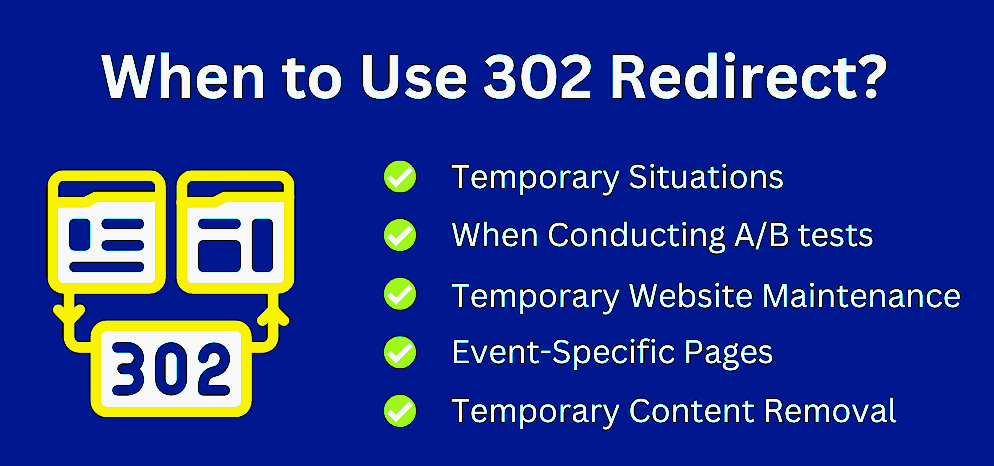
1. Temporarily moving a page for maintenance:
Example: If www.example.com/page is under maintenance, you might temporarily redirect users to www.example.com/maintenance using a 302 redirect.
Once the maintenance is complete, you can remove the redirect and direct traffic back to the original page.
2. Running seasonal promotions:
Example: If you have a holiday sale page at www.example.com/holiday-sale and want to temporarily redirect traffic from www.example.com/homepage to the sale page, a 302 redirect would be appropriate. After the promotion ends, you can revert to the original homepage.
Read More
- How to Move ReCAPTCHA V3 Badge to Left in WordPress
- How to Setup WordPress Heatmaps (3 Simple Ways) Free + Premium
- WordPress Images Not Loading After Migration (Fixed)
- How to reset WordPress password from file manager manually?
- How to find which database is assigned to my website?
SEO Implications of 301 and 302 Redirects
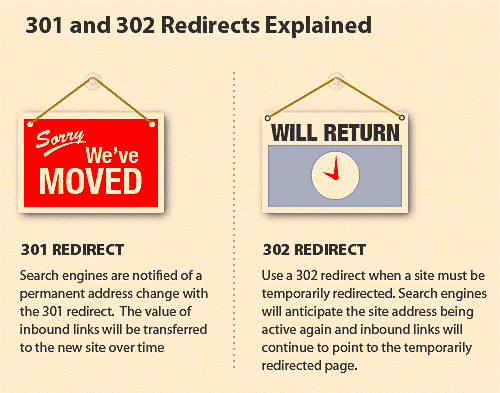
SEO Implications of 301 Redirects:
301 redirects are crucial for maintaining and transferring SEO value. When properly implemented, they help ensure that link equity, or "link juice," is passed from the old URL to the new one, preserving the site's ranking power.
1. Link Equity Transfer
When a 301 redirect is implemented, nearly all of the original page’s link equity (ranking power) is transferred to the new URL.
This means that the new page can inherit the search rankings and traffic of the old page. Confirmed by Google's Search Central Documentation
For example, if your website had a highly ranked page at www.example.com/old-page and you moved it to www.example.com/new-page, using a 301 redirect ensures that the new page maintains the old page’s search engine ranking.
2. User Experience
By permanently redirecting outdated URLs to new ones, you ensure that users can easily find the content they’re looking for, reducing bounce rates and improving overall user satisfaction. For instance, if you rebranded and changed your domain from www.oldbrand.com to www.newbrand.com, using 301 redirects helps users and search engines transition smoothly to the new site.
3. Content Management
301 redirects are useful when consolidating content. If you have multiple pages with similar content and decide to combine them into a single, comprehensive page, a 301 redirect can point all old URLs to the new, consolidated page. This helps avoid duplicate content issues and concentrates your SEO efforts on one high-quality page.
SEO Implications of 302 Redirects
302 redirects signal to search engines that the change is temporary, so the original URL's link equity is not transferred. While useful for short-term changes, they should be used cautiously to avoid SEO issues.
1. No Link Equity Transfer
Unlike 301 redirects, 302 redirects do not pass the original page’s link equity to the new URL.
This means that while the temporary page may appear in search results, the original URL retains its ranking power.
For example, if you temporarily move www.example.com/product to www.example.com/product-new, search engines will understand that this is a temporary change and continue to index and rank the original URL.
2. Short-Term Changes
302 redirects are ideal for short-term content changes, such as running a promotional campaign. If you’re directing traffic to a limited-time offer page during a holiday sale, you can use a 302 redirect to temporarily redirect users from www.example.com/shop to www.example.com/holiday-sale. Once the promotion ends, you can remove the redirect and users will be directed back to the original page.
3. Testing and Updates
If you’re redesigning a page or testing new features, a 302 redirect allows you to temporarily direct users to the test page without affecting the original page’s SEO. For instance, you might temporarily redirect www.example.com/home to www.example.com/home-test while you evaluate the new design. Once the testing phase is over, you can revert to the original URL.
When to Use 301 vs. 302 Redirects
The choice between a 301 and a 302 redirect depends on the nature of the URL change and its intended duration.
Use a 301 Redirect When:
Use a 302 Redirect When:
Wrap Up
Understanding and correctly implementing 301 and 302 redirects is vital for maintaining a healthy website and optimizing for SEO. Remember, use 301 redirects for permanent changes to preserve SEO value and 302 redirects for temporary changes.
By following best practices and regularly monitoring your redirects, you can ensure a smooth user experience and maintain your site's search engine rankings.
Discover more from WpConsults
Subscribe to get the latest posts sent to your email.
