How to Move ReCAPTCHA V3 Badge to Left in WordPress
Google reCAPTCHA v3 is a powerful tool to protect your WordPress site from bots and spam without user interaction.
However, its default badge often appears in the bottom right corner, which may conflict with UI elements or custom designs. The solution is to move ReCAPTCHA V3 Badge to Left side
If you'd prefer to show the badge on the left side of the screen, you're in luck. In this tutorial, we’ll walk you through a simple, plugin-based method using BadgeShift for reCAPTCHA—no coding needed!
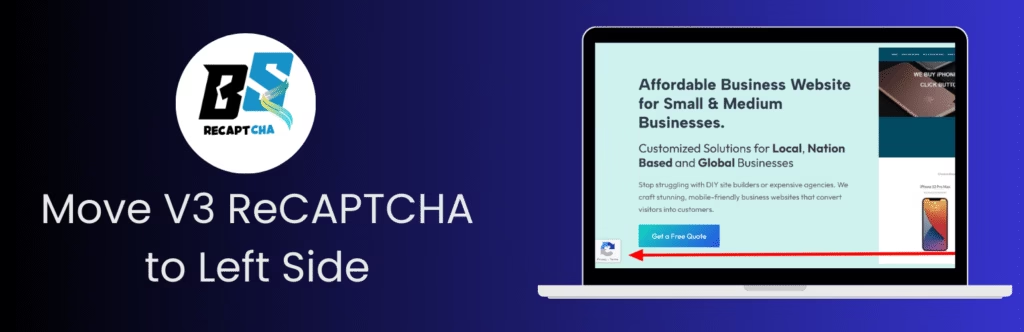
🔧 What You’ll Need
- A WordPress site with reCAPTCHA v3 already set up (using a plugin like Contact Form 7, Fluent Forms, Gravity Forms, etc.).
- The BadgeShift for reCAPTCHA plugin.
- Administrator access to your WordPress dashboard.
📥 Step 1: Install the BadgeShift Plugin
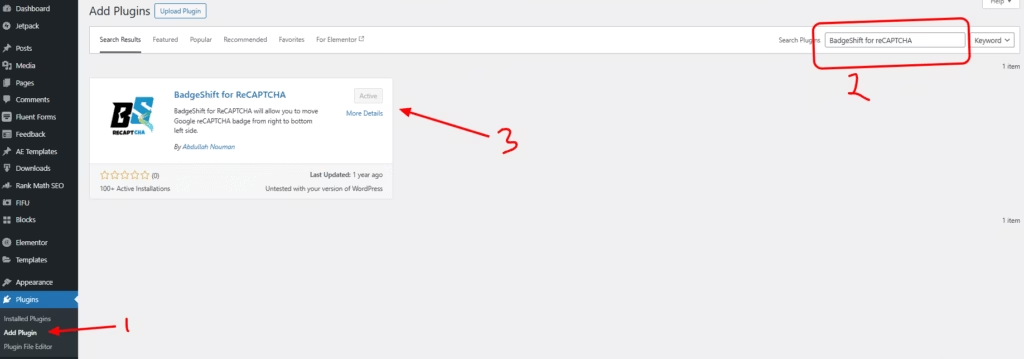
- Log into your WordPress admin dashboard.
- Navigate to Plugins > Add New.
- In the search bar, type "BadgeShift for reCAPTCHA".
- Locate the plugin and click Install Now.
- Once installed, click Activate.
🔗 Plugin Page on WordPress.org

⚙️ Step 2: Configure the BadgeShift Plugin Settings
Once activated, BadgeShift will automatically move the reCAPTCHA logo to left side. But you can adjust positioning. To apply a small customization panel for reCAPTCHA badge positioning.
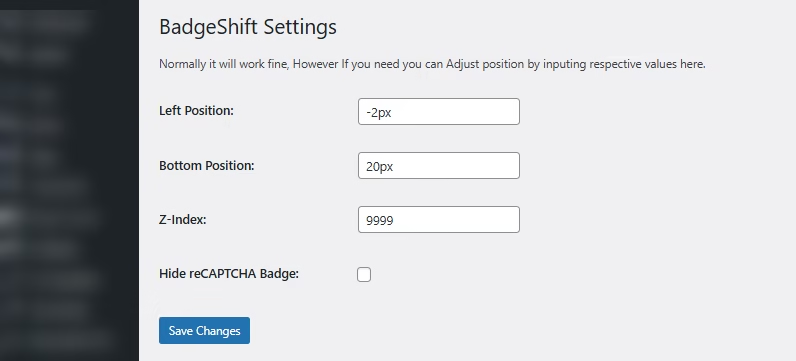
- Go to Settings > BadgeShift from your WordPress admin menu.
- You'll see options to change the position of the reCAPTCHA badge.
- Choose “Left” from the dropdown under Badge Position.
- (Optional) Adjust the horizontal and vertical offset values if needed (e.g., distance from bottom or left edge).
- Click Save Changes.
That’s it! The badge will now be on the bottom left corner of your website.
✅ Why Move the ReCAPTCHA Badge?
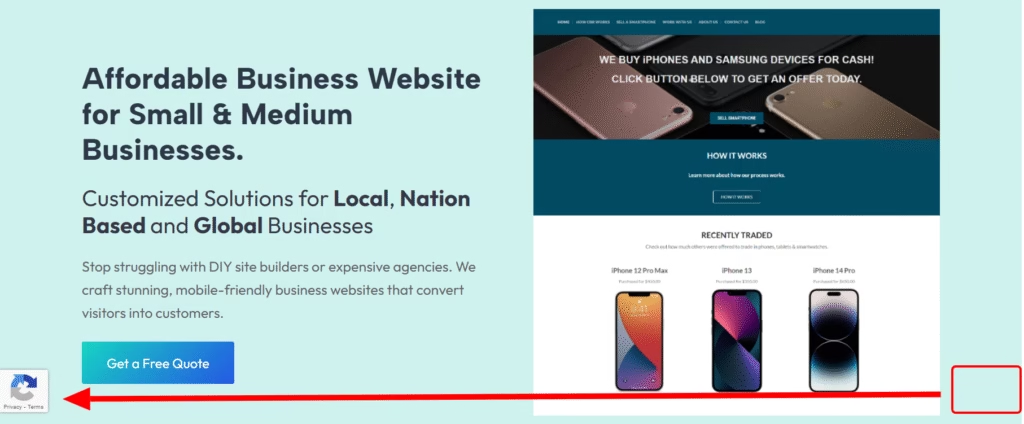
Here are a few common reasons for repositioning the reCAPTCHA badge:
- Prevent overlap with live chat widgets or scroll buttons.
- Improve visual balance for custom themes.
- Keep ADA or UX design compliance.
🧠 Bonus Tip: Hide the ReCAPTCHA Badge (Legally)
According to Google’s terms of service, you can hide the badge if:
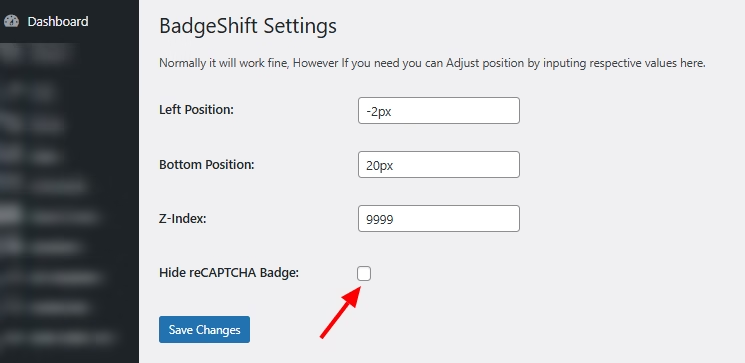
- You add the required disclosure on the page.
- You still include the reCAPTCHA branding and links as required.
Nevertheless, this should only be done with caution and proper legal compliance.
🛠️ Troubleshooting
- Badge still on the right? Make sure caching plugins are cleared after you save changes.
- Custom theme issues? Some themes may override badge positioning. You can use custom CSS to manually adjust the position if needed.
- Badge not visible? Make sure reCAPTCHA v3 is properly integrated and working on your forms/pages.
🏁 Conclusion
Using the BadgeShift for reCAPTCHA plugin is the quickest way to move the reCAPTCHA v3 badge. It is also the easiest method to place it on the left side of your WordPress site. No code is required!
Have questions or facing issues? Drop them in the comments below, and we’ll help you out.
Discover more from WpConsults
Subscribe to get the latest posts sent to your email.


